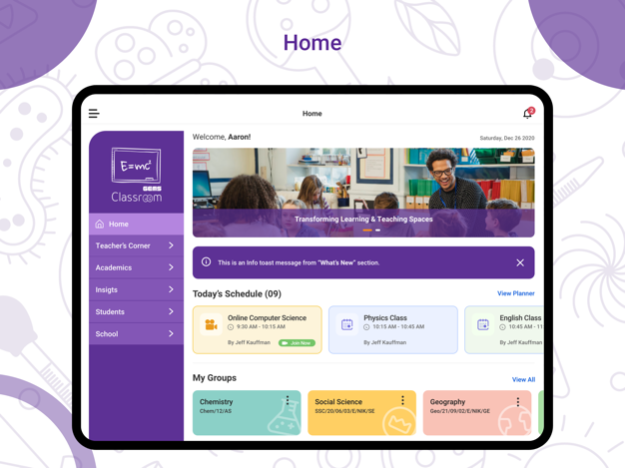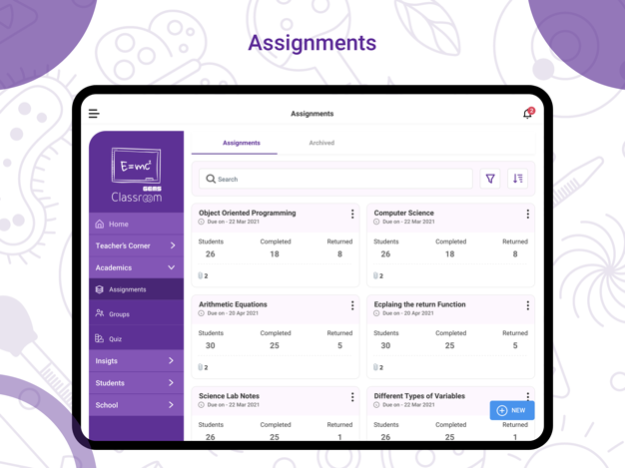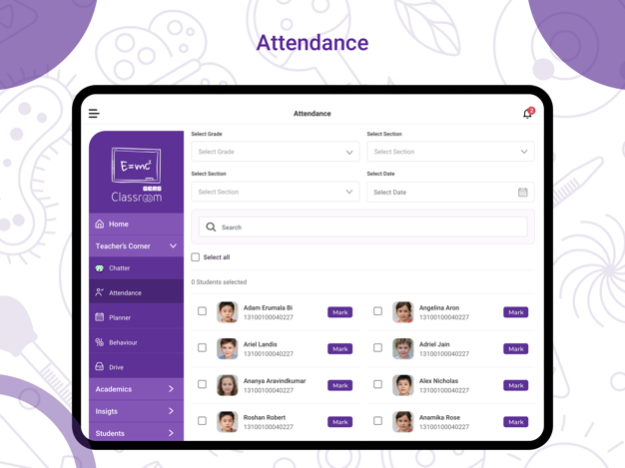GEMS Classroom 1.7
Continue to app
Free Version
Publisher Description
GEMS Classroom is an end-to-end Learning Management System (LMS) connecting students, teachers, and parents. Specifically designed by educators having decades of experience, it has all the resources needed to ensure continuity of best-in-class teaching and learning experience. Catering to multi-curricula such as British, IB, American, India and National it is used by a large number of parents and their students in UAE and across the region. Classroom mobile is an intuitive app with a host of features and functionalities required for all the stakeholders (teachers, students & parents) to enable learning and collaboration on-the-go.
Some of the salient features of the app are:
For Teachers
• Deliver live (synchronous) lessons that are fully embedded with advanced features
• Perform a host of administrative tasks such as mark attendance, track students’ behavior, monitor overall progress and collaborate with parents and students
For Students
• Access customized lessons, including digital content and assessments. Submit assignments and quizzes online
• Use Chatter platform to participate in discussions with teachers and peers
For Parents
• View grades, achievements, reports and track overall student progress under a unified umbrella
• Keep track of school news as well as class and group announcements, perform admin activities such as online fees payment, raise leave requests, service requests etc.
Aug 22, 2022
Version 1.7
Performance enhancements and bug fixes
About GEMS Classroom
GEMS Classroom is a free app for iOS published in the Kids list of apps, part of Education.
The company that develops GEMS Classroom is GEMS Group Holdings Limited. The latest version released by its developer is 1.7.
To install GEMS Classroom on your iOS device, just click the green Continue To App button above to start the installation process. The app is listed on our website since 2022-08-22 and was downloaded 6 times. We have already checked if the download link is safe, however for your own protection we recommend that you scan the downloaded app with your antivirus. Your antivirus may detect the GEMS Classroom as malware if the download link is broken.
How to install GEMS Classroom on your iOS device:
- Click on the Continue To App button on our website. This will redirect you to the App Store.
- Once the GEMS Classroom is shown in the iTunes listing of your iOS device, you can start its download and installation. Tap on the GET button to the right of the app to start downloading it.
- If you are not logged-in the iOS appstore app, you'll be prompted for your your Apple ID and/or password.
- After GEMS Classroom is downloaded, you'll see an INSTALL button to the right. Tap on it to start the actual installation of the iOS app.
- Once installation is finished you can tap on the OPEN button to start it. Its icon will also be added to your device home screen.